The Module Template
What is the Module Template?
In response to longstanding and repeated requests from students for a more consistent layout for Moodle Modules, the TEL team have created the Module Template. Input into the Template was provided by representatives from all faculties, both academic and support staff. This was followed by initial student testing and a successful small-scale pilot of the Template.
The Module Template is simply a tabbed block, which is inserted above learning and teaching content in Moodle modules (for the academic year 2019/2020). The block is available automatically on all new units and provides the building blocks for a sound, well structured module. The block will appear as shown here, and will contain five separate tabs. The tabs are briefly described below.
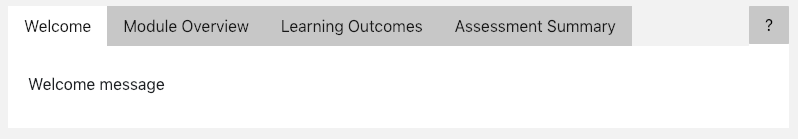
Link to Module Specification
Please Note
It is important that all information in the module overview, learning outcomes and assessment summary matches the approved module specifications.
The Tabs
Welcome
A space to add a friendly welcome message to students or some guidance for the current weeks activities. This tab supports html so you could embed a video or link to a discussion forum to get students collaborating.
More about the Welcome tabModule Overview
The module descriptor summarises what the module is about, perhaps what employable skills students will develop. Are there any unique activities or opportunities available through this module?
More about the Module Overview tabAssessment Summary
This space contains information that students need regarding their assessments. Use this space to clearly describe how students will be assessed. Below your description any tagged summative assessments will appear automatically to provide students with relevant information. This tab will also provide a different set of information for staff.
More about the Assessment Summary tabLearning Outcomes
Learning outcomes are a clear list of what a student should be able to do upon successful completion of the module. Up to 10 specific learning outcomes can be entered in plain text within this tab.
More about the Learning Outcomes tabReading List
This tab contains a link to all the reading lists that you have added to your module site. Automatically collecting reading list links together them all in one place so it's convenient for students to see all the reading lists for the module together.
More about the Reading List tab