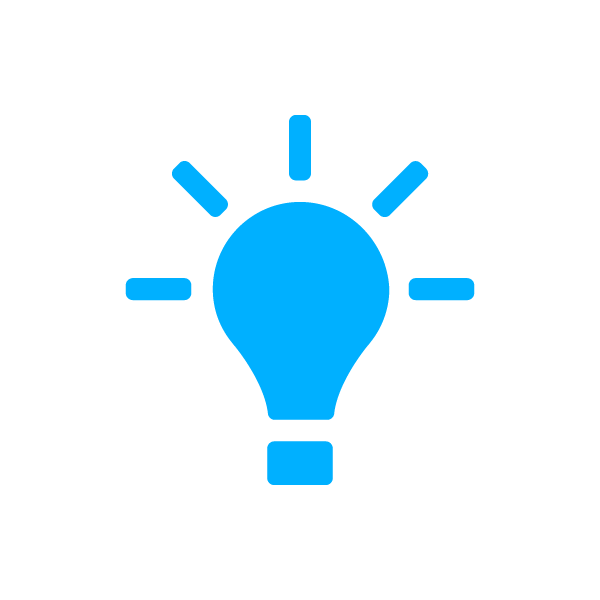Moodle Best Practice Guide
Accessibility introduction
Having accessible Moodle modules means that your content is available to be consumed by all users, regardless of their ability. Creating accessible learning content is the responsibility of us all – It’s not something that should be left until later, or for us to think that it’s the responsibility of someone else.
Use the links below to learn more about the accessibility legislation, and what it means for you as a Moodle content creator.
Why create accessible content?
Tim Berners-Lee, the creator of the World Wide Web views accessibility as an essential aspect integral to all online content: "The power of the Web is in its universality. Access by everyone regardless of disability is an essential aspect."
We think we can take the his lead and ensure that the content we create is – as much as possible – accessible to as many differently abled consumers as we can. If you follow a few rules when adding your content, you’ll find that a little extra work now saves a lot of time in the future.
The power of the Web is in its universality. Access by everyone regardless of disability is an essential aspect.
Related Reading
Links to related content
Accessible content is better for everyone
Ensuring your content is accessible will also go a long way towards improving the way users who do not need to use assistive technologies consume your content. This video is from the Web Accessibility Initiative shows a variety of ways that content produced to be accessible is also beneficial for all users regardless of ability.
One of the best examples of this principle in action is the example of Barclays Bank, who's inclusive design provision is comprehensive to say the least. The Barclays ethos is one of improving accessibility for all of their services increases the amount of customers that are able to take up their service, so why not make the effort and increase their eligible audience? We should have the same attitude at the University, the more students that can access our high quality teaching and use all of the services, content, and experiences that go along with that the better.
Some of the ways that you can improve content for all of your audience:
- Captions ensure that videos are accessible, however they also allow everyone to watch and understand them in an environment where they cannot listen to audio, a library for instance.
- Sufficient contrast between colours used for text, links, images, icons & buttons enables all users to be able to see them more easily in a variety of writing conditions.
- Voice control in phones and other devices, help those who can’t physically interact with the device get what they want done. It also benefits those who simply prefer to use their voice to access information, shop, or control their home.
- Text-to-speech applications are essential for blind users, but users with dyslexia, and those who want to multitask can also use this feature.