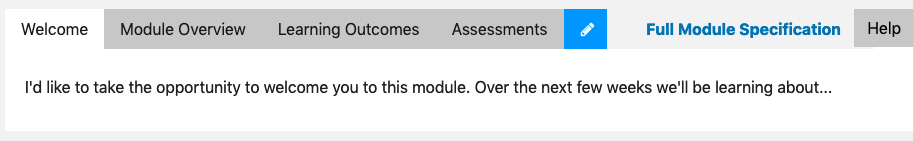The Module Template
Welcome tab
The Welcome tab is the piece of content that a student will see when they load the Module page. The block will always show the the Welcome tab even if the user has selected another tab the last time they were on the Module. As a result there is more guidance over the content that should be placed into this space than the other tabs. Following the points below will ensure that you give the students access the module the best possible experience.
Suitable content
Below are some ideas for the type of content you might want to consider for the Welcome tab. Not all of these will apply to your Module, nor should this be considered an exhaustive list. This tab will accept any HTML content so you can add a variety of different content types.

Welcome message
A message welcoming the user to the module, introducing the members of staff who will be teaching in the coming weeks and a little bit about what the user can expect from the teaching over the length of the module.

Welcome video
Adding a video welcoming the users can really help enhance the learning experience. This is especially important in distance learning scenarios where face to face contact with teaching staff can be limited.

Past student comments
Add some positive feedback from past students to help new users know what to expect.
Considerations
There are a few things that you should consider when creating content for the Welcome tab:
-
Content length
Since this is the default tab, the block will expand to allow all content to display, this will in turn push learning content down the screen. We're recommending that you only add a short paragraph of text and/or a video next to it. Otherwise students will have to scroll past your content each time they load the module to get to the learning content they require. -
Tone
Keep in mind that this is the first content that a user will see. Try to set the tone of your whole module in this first paragraph of text. This will help users feel like they know you a little better, but may also improve their understanding of your material later on. -
Accessiblity
Ensure the content you add to this section can be read/seen by everyone. That there are no differently abled students taking your module this year, doesn't mean that there won't be next year. Accessible content is better for everyone. Find out more about what makes content accessible in the Accessibility section of Moodle Best Practice.
What should it look like?
Below you can find an example of what this tab looks like to update, and an example of what it could like when it has been completed.
Updating the tab
Editing this tab will look like this:
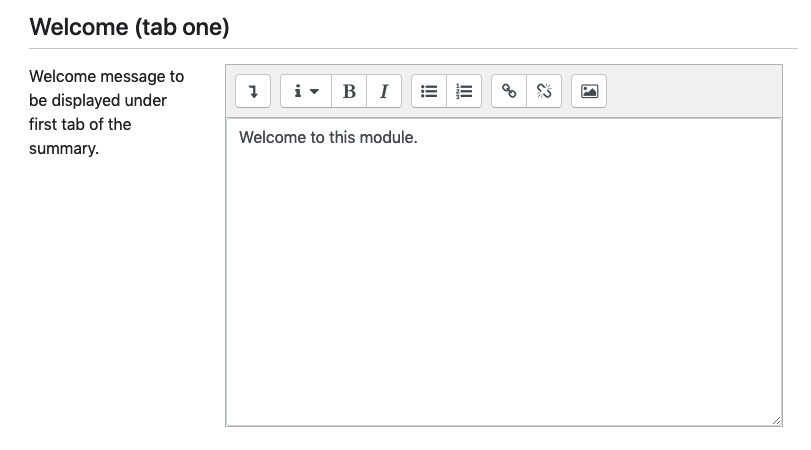
Module page example
On the module page the tab will look similar to the example below: